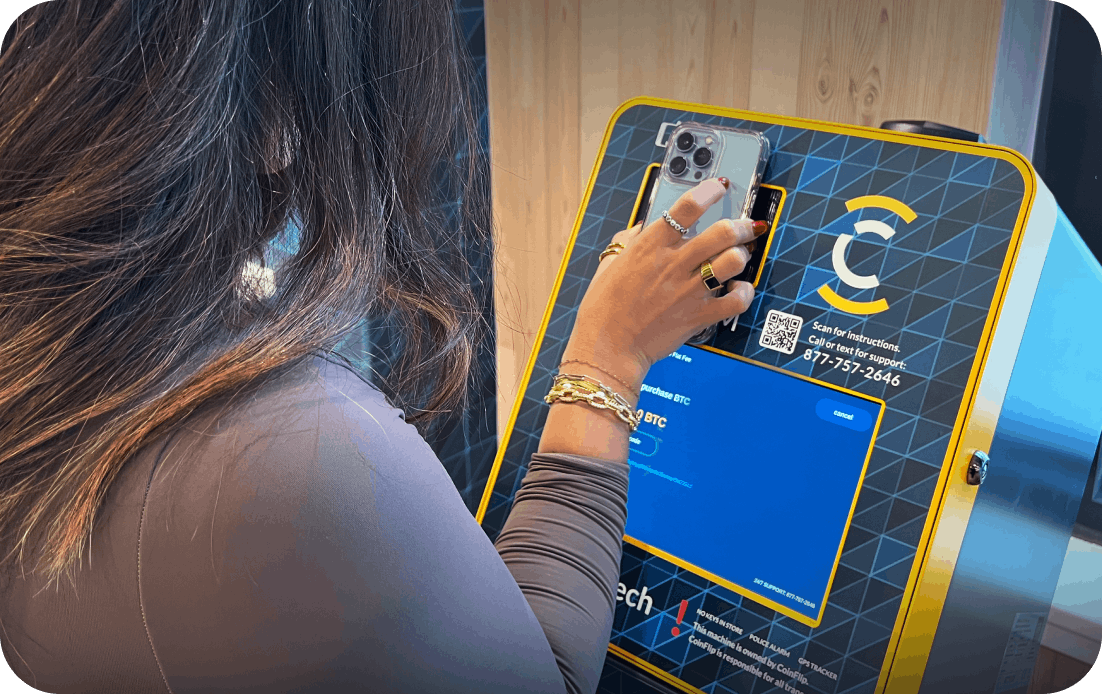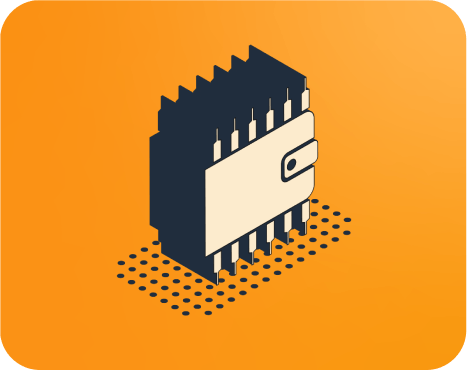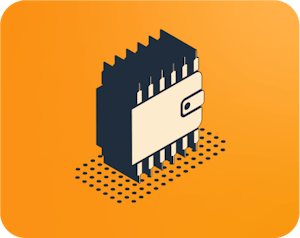What is a crypto wallet?
A crypto wallet is a downloadable piece of software that stores the keys for accessing your cryptocurrency. Think of it as your cryptocurrency bank account. Crypto wallets can be custodial or non-custodial (also called self-custodial) that offer different levels of personal ownership and control. Learn more here.
How to download a self-custodial wallet to use at a CoinFlip ATM?
- Open your app of choice
We recommend the CoinFlip Wallet as a great choice for beginners.
Our ATMs support all wallets, allowing you to connect to other portfolios of your choice. - Once you have your wallet, click the “Receive” button to reveal a QR code
- That’s it! Just scan your QR at any one of our ATMs and you have your crypto within 3 minutes (or less)!
If you want to sell your crypto, go ahead and click "Send,” select the amount of crypto you want to send, and scan the QR code on the ATM. (Please allow up to 10 minutes to receive the receipt confirming your transaction was successful).
Buy Crypto at a CoinFlip ATM
- Choose your preferred cryptocurrency and click "buy."
- Accept our terms of service and specify the desired purchase amount.
- Enter your phone number and the one-time passcode sent to you.
- Click "receive" in your crypto wallet to unveil your wallet QR code.
- Scan your wallet QR code on the ATM sensor as instructed.
- Insert cash, and you're all set!
Sell Crypto at a CoinFlip ATM
- Select BTC or LTC and click "sell."
- Accept our terms of service and specify the desired selling amount.
- Enter your phone number and the one-time passcode sent to you.
- Specify cash withdrawal amount and click "sell."
- Click "send" in your crypto wallet (Ensure you send the exact amount of crypto displayed on the ATM screen)
- Scan the ATM's QR code with your wallet.
- Click "send" on your wallet.
- Wait for a text confirming your cash is ready for withdrawal.
- Select your crypto, choose "redeem” and verify your phone number.
- Confirm the transaction and collect your cash!